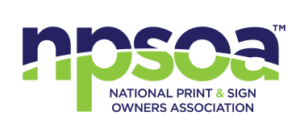Black Ink Printing – Tips and Tricks For Professional Results
When preparing your artwork digital files for commercial printing of a 4 color (full color) order, make sure you are using true, 100% black for any black text that you are including in your design. When printing in full color, consider that there are four color plates needed for printing which are referred to as CMYK (Cyan Magenta Yellow and K = Black). Using 100% black will provide you with sharp and clear text throughout your full color print.When an image is printed, it is really a collection of tiny dots of colors that make up the colors of the image. This is similar to how digital images are displayed in pixels. If an image on the web has a low PPI (Pixels per Inch) it will become grainy if you try to make it too large.Printing Black Text – Use 100% black CMYK Values
Most, if not all design and publishing programs including Adobe Photoshop, Illustrator, InDesign and Microsoft Publisher allow you to choose not only the typeface and styles, but also the specific color of your text in your document. When choosing a text color, you can change the color properties based on RGB values, CMYK values, or by choosing specific Pantone colors..
The image below shows the possible effect of using 4-color black instead of pure black (100% Black). This is a simulation of what it could look like if you zoomed in on fine print, and how the colors could not be perfectly aligned.
This feature is great for creating rich and vibrant colors to use for your text, but brings about certain considerations when creating black text. Black text should only use CMYK combinations of 0, 0, 0, 100, which is also called pure black:
- Because CMYK prints use four color plates, text that contains other colors besides 100% black will also print the other colors along with black. If the color plates are not perfectly aligned (registered), this could result in blurry text.
- When printing offset, any colored image will use all four CMYK colors. If only black ink is used, and the CMYK values are set to 100% black only, the press will print in only black. Using only 100% black will be more cost efficient, using less ink and requiring less setup.
- Adobe Photoshop does not use CMYK values of 0, 0, 0, 100 for their default black when designing in RGB. Instead, RGB black is equivalent to CMYK of 75, 68, 67, 90. Although it would show up as black on a computer screen, it would have the same blurry effect as mentioned above.

Using Black in your Design
There are other combinations of CMYK colors that can be used to create different kinds of black. While using 0, 0, 0, 100 is the best option for printing text, you can use different types of blacks in images and large sections of black. Using 100% black (0, 0, 0, 100) can sometimes appear grey instead to solid black. There are some common alternatives involve 100% black with other CMY values included.
There is no set combination to make Rich Black – It is really up to the designer’s discretion. Some popular Rich Black color combinations include:
- Cool Black: C=40 M=0 Y=0 K=100
- Warm Black: C=0 M=40 Y=0 K=100
- Golden Black: C=0 M=0 Y=40 K=100
- Rich Black: C=40 M=30 Y=30 K=100
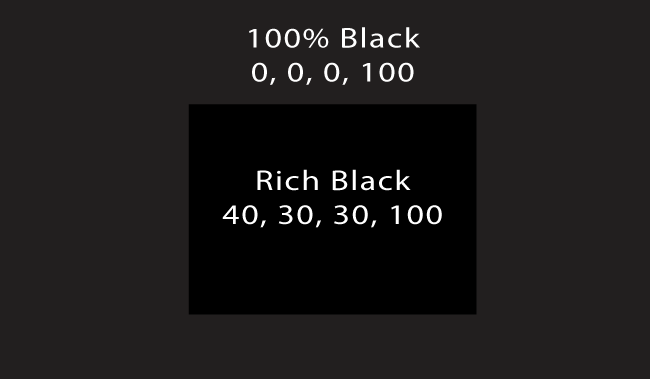
Remember though, these colors should only be used for large sections of black, and not for black text!